Add a language to your account
Expanding your restaurant’s reach with qoda.ly’s multilingual support is a simple process. This guide walks you through adding languages to your account.
Before you start
- qoda.ly supports 46 languages for customer ordering experiences.
- Before enabling a language, ensure you’re ready to translate your menus, sections, items, and modifiers into that language.
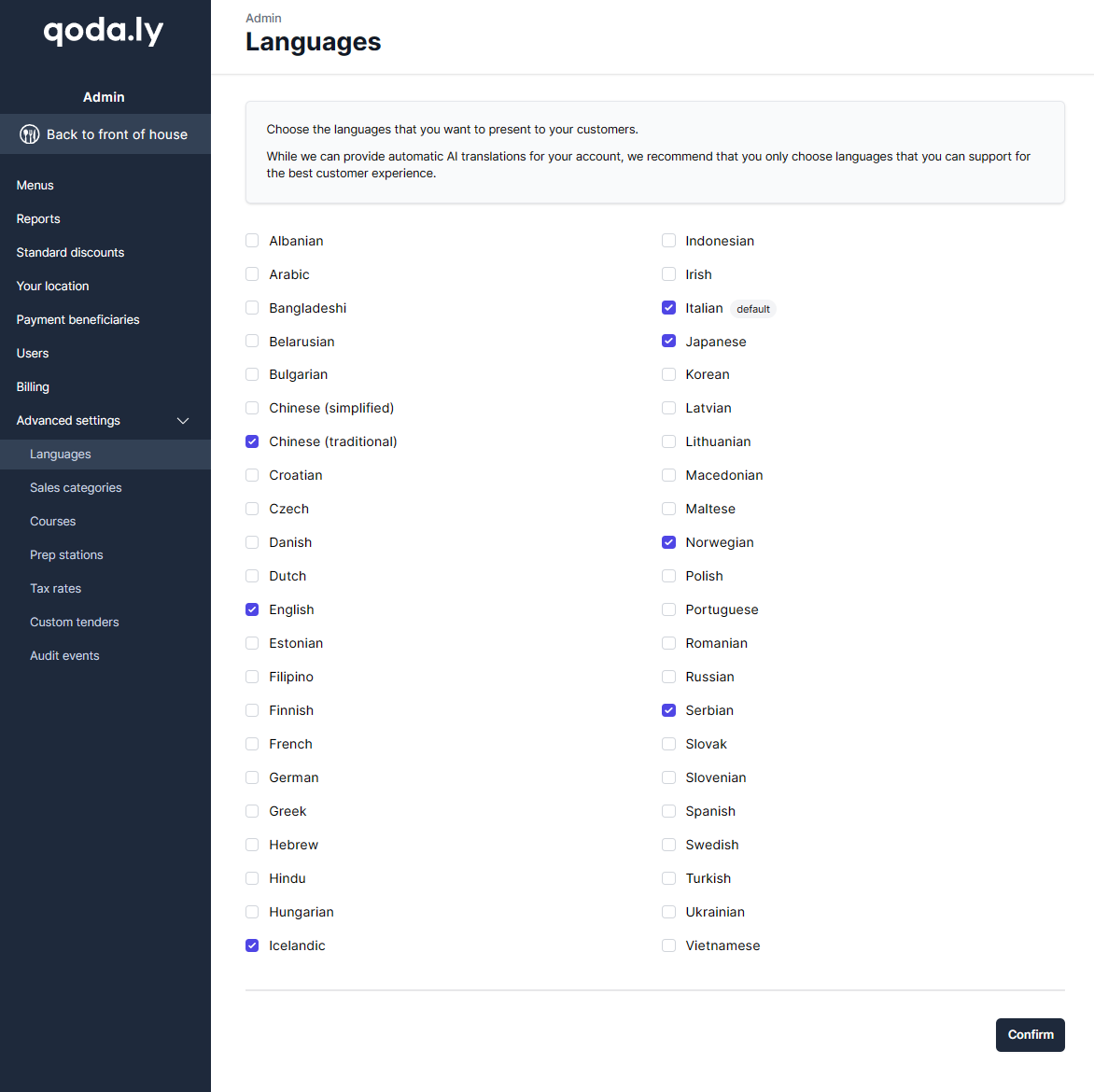
Note
qoda.ly can automatically translate your content into multiple languages using AI. However, we recommend only using this as a starting point and asking a native speaker to review the translations for accuracy.
Steps
- Open the language settings in your qoda.ly Hub.
- Check the boxes next to each language you want your customers to be able to use.
- You can enable as many languages as needed (but remember, you’ll need to translate your content into each one).
- Save your changes by clicking “Confirm”.
Note
Your account’s primary language, determined at signup, cannot be removed and all your content must be translated into it.If you need to change your primary language, please contact us.
Need help? Contact qoda.ly Support for personalized assistance.