Handle special requests of your guests
qoda.ly offers two levels of note-taking functionality to accommodate special requests and important details about orders:
- Bill notes: global notes associated with an entire customer’s Bill. This can be useful to communicate general information about this bill like “birthday party” or “special customer.”
- Item notes: specific instructions or requests attached to individual items within an order. This is ideal for special customization requests like “no onions” or “extra spicy.” or, crucial information like “allergic to peanuts.”
Steps: adding bill notes
- Locate and open the appropriate customer’s Bill.
- Click the “Add notes” button.
- Type the special request or relevant information in the provided field.
- Click “Confirm” to save the notes to the Bill.
Steps: adding item notes
- Begin placing the customer’s order.
- Choose the item that requires a special request.
- If needed, customize the item with any necessary modifiers.
- Locate the “Notes” field associated with the item and enter the specific instructions or requests.
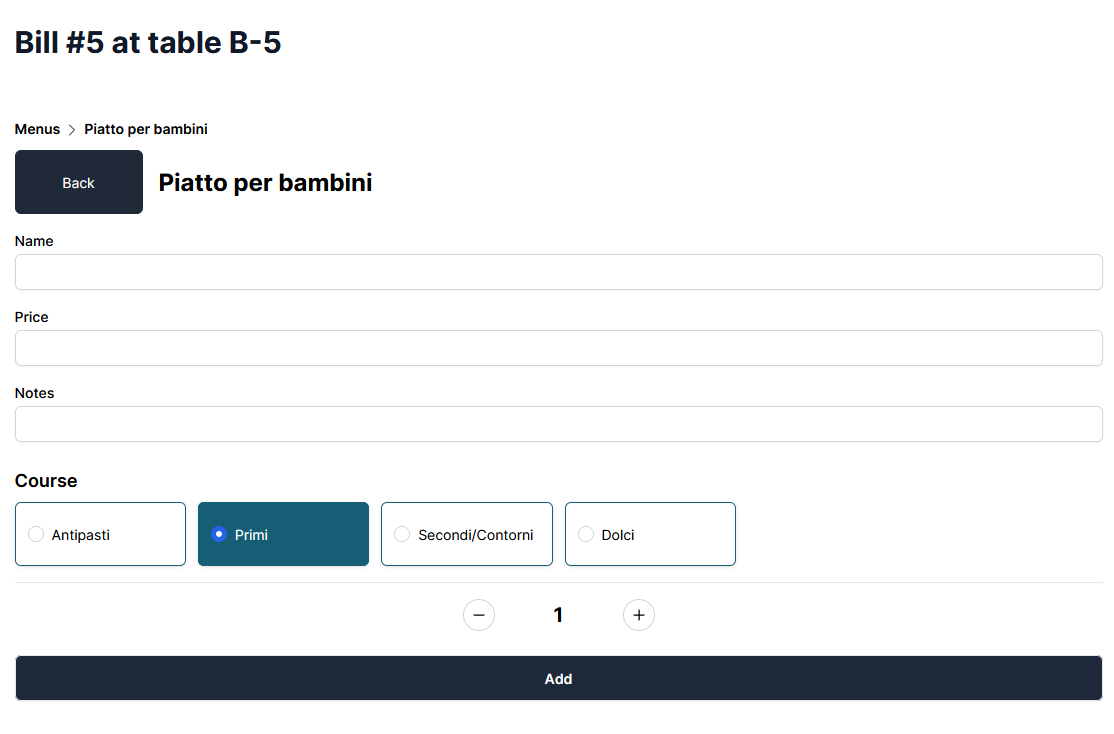
- Add the item (with its notes) to the order.
Important notes
Visibility: bill notes may be visible to all staff, while item notes are primarily seen by kitchen personnel. Timing: item notes must be added during order placement. They cannot be edited later, like the rest of the order.
Need help? Contact qoda.ly Support for personalized assistance.