Reset your password
If you’ve forgotten your qoda.ly password, don’t worry! We have a straightforward recovery process to reset it.
Before you start
- Double-check that you know the correct email address linked to your qoda.ly account.
- Ensure you can access the email address associated with your qoda.ly account.
Steps
- On the qoda.ly sign-in page, locate and click the “Forgot your password?” link.
- Provide the email address associated with your qoda.ly account and click “Confirm”.
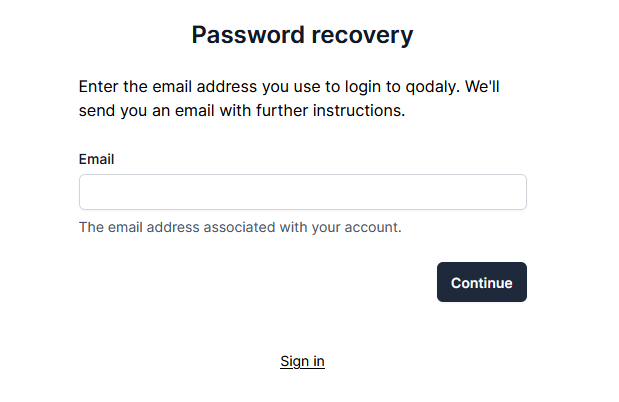
- Check your email; if your email address is in the qoda.ly system, you will receive an email with a unique, one-time use password recovery link.
- Click the link provided in the email.
- Set your new password and confirm.
Your password is now reset, and you can sign in to qoda.ly using your new password.
Notes
The password recovery link is only valid for a few hours. If you don’t receive the email, check your spam folder.
Need help? Contact qoda.ly Support for personalized assistance.