Translate your menu items
qoda.ly allows you to translate individual menu items, ensuring your multilingual guests can comfortably browse and understand your menu offerings. This guide details translating item names, descriptions and other relevant information.
Before you start
- Select the languages you want to translate your menu items into from qoda.ly’s 46 language options.
- Enable support for these languages within your qoda.ly settings.
- Also translate the menus and menu groups that contain these items.
Steps
- Navigate to the Menu items page in your qoda.ly Hub.
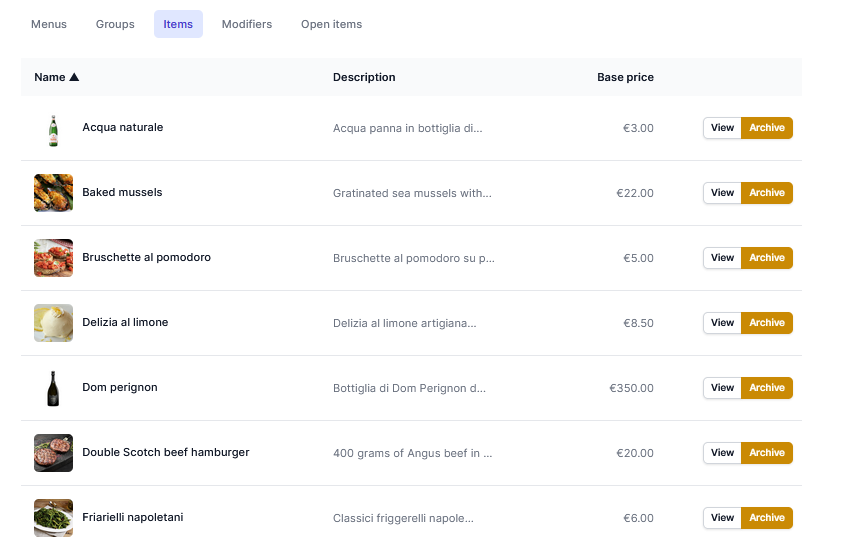
- Click “View” on the item you want to translate.
- On the item page, locate the “Localizations” card.
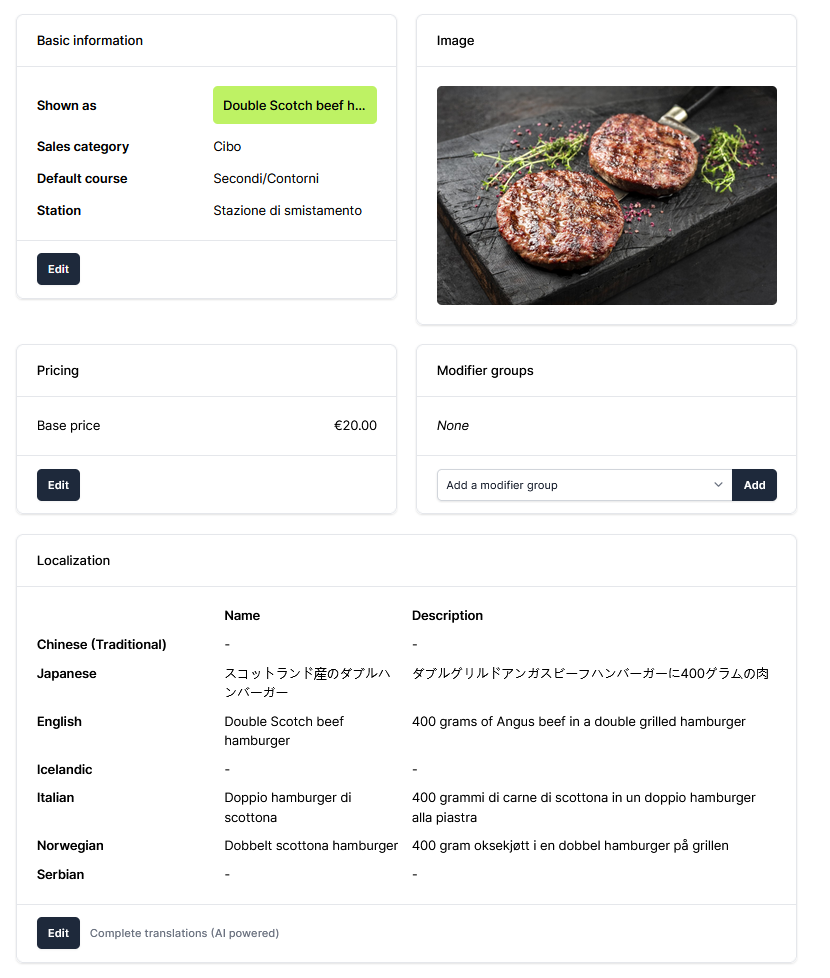
- Click “Edit” to open the translation interface.
- For each enabled language you can provide translations for:
- Name
- Description
- Internal name: you can optionally translate the internal name (used by staff).
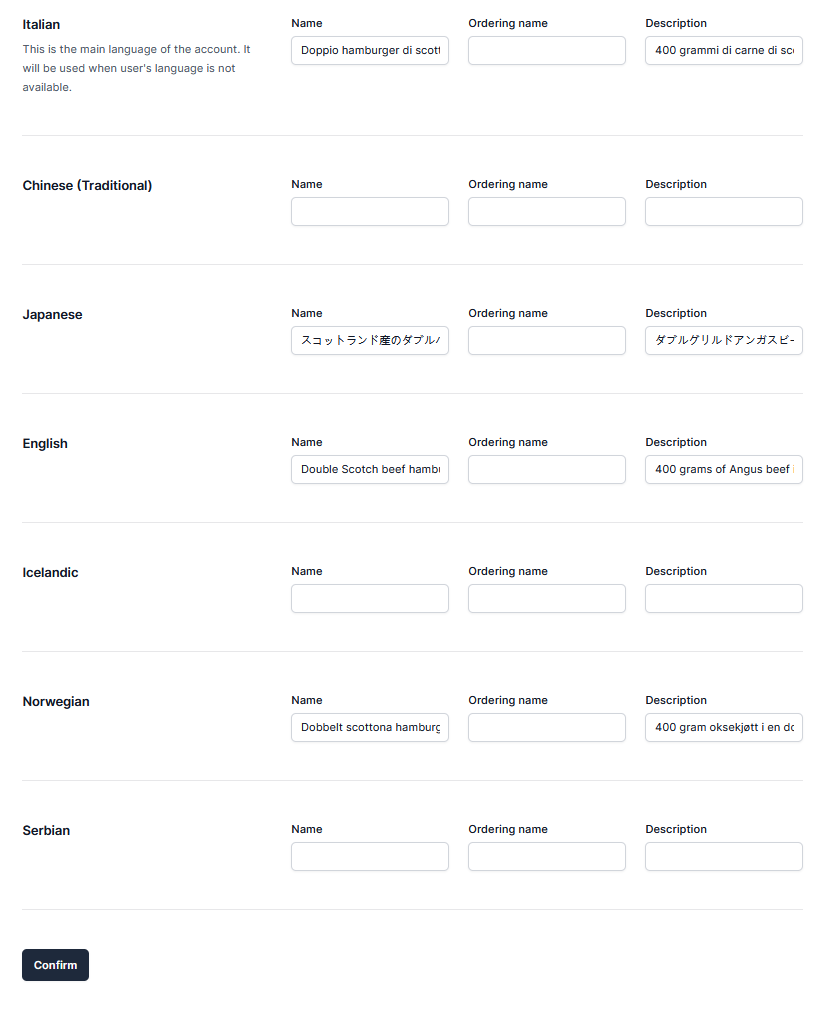
- Click “Confirm” to save your translations.
Optional: AI-Powered translations
- In the “Localizations” card on the menu page, find the “Complete Translations (AI powered)” button.
- Click the button to generate AI translations as a starting point for your translations.
- This may take a few seconds or minutes, depending on the menu size. You can close the window and return later to see the results.
- Carefully review the AI-generated translations. Adjust and refine them as needed to ensure accuracy and natural phrasing.
See also
Need help? Contact qoda.ly Support for personalized assistance.