Move a bill to another table
qoda.ly makes it easy to transfer a customer’s open Bill to a different table. This is useful when customers initially sit at one table and then decide to move to a different available table.
Before you start
- Ensure you are logged in to the qoda.ly Hub.
- Ensure you’ve opened the correct customer’s Bill that needs to be moved.
- Make sure the new table is not currently occupied by another active Bill.
Steps
- Access the customer’s Bill that you wish to transfer.
- Click on the “Change Table” button. You can find this at the top of the Bill page.

- A modal will appear listing all tables in your location.
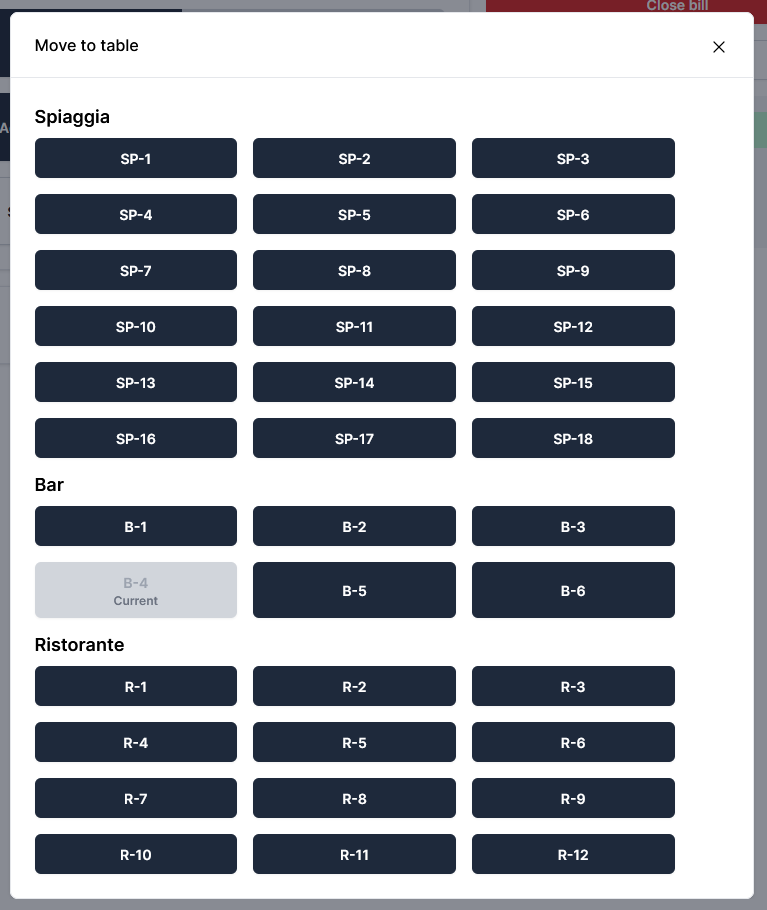
- Tap on the desired new table.
Need help? Contact qoda.ly Support for personalized assistance.