Quickly change user with access codes
qoda.ly’s Access Codes feature streamlines user switching on shared devices (like tablets), improving efficiency in busy restaurant environments. Waitstaff can quickly change their session without needing to sign out and back in.
How access codes work
- All users and staff members have a unique 6-digit Access Code that is randomly generated by the Hub.
- When a user has finished using a shared device, they should lock the screen by tapping the padlock icon in the bottom right corner.
- The next user can unlock the screen by entering their own Access Code.
Before you start
To start using access codes, make sure you have created all the necessary user accounts and staff members in the Hub.
Administrators can see and communicate access codes to staff members from the Staff page in the Hub.
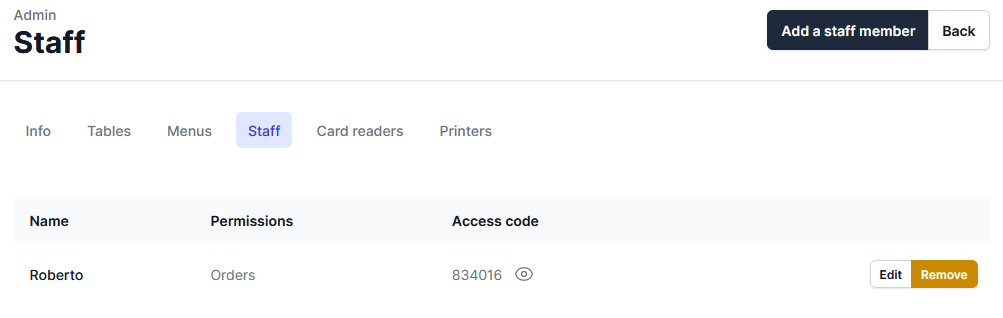
Steps
- Open the Hub on the shared device.
- Tap the padlock icon in the bottom right corner of the screen.

- Enter your 6-digit Access Code.
- Tap “Confirm” to switch to your session.
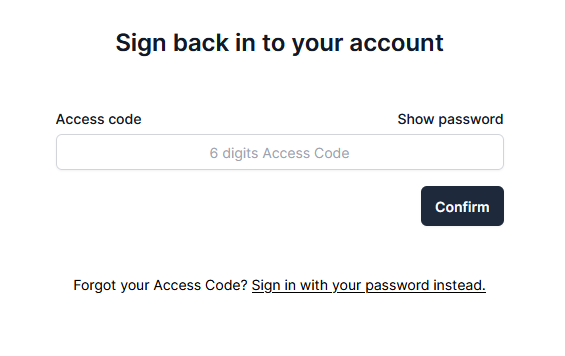
Need help? Contact qoda.ly Support for personalized assistance.