Logging in to the qoda.ly Hub
This guide explains how to log in to the qoda.ly Hub application.
Not all qoda.ly users can login directly to the Hub. If you are a staff member with an access code, you can log in to the Hub by switching the session of another signed-in user. If you are a restaurant administrator, you can log in to the Hub by using your email address and password.
Before you start
To log in to qoda.ly, you will need:
- The email address associated with your qoda.ly account
- The password assigned to your account
The login page for the Hub is https://app.qoda.ly/hub/signin.
Steps
- Navigate to the Hub login page.
- Enter your email: This is typically your work email address.
- Enter your password: The password you chose when you signed up for qoda.ly.
- Click the “Sign in” button.
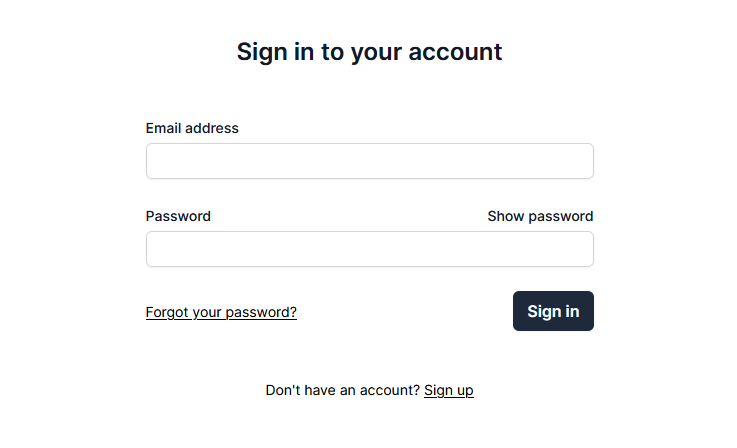
Troubleshooting
- Forgot your password? Click the “Forgot your password?” link on the login page and follow the instructions to reset it.
- Failed login: Double-check your email and password.
- Can’t access the page?
- Verify your internet connection.
- Ensure you’re using the correct login page link.
- Wrong user: if your device is already logged in with another user you have to log out first.
Need help? Contact qoda.ly Support for personalized assistance.