Void an item
qoda.ly allows you to void items from an open bill if an order needs to be corrected or canceled before being prepared or served.
Before you start
- Ensure you are logged in to the qoda.ly Hub.
- Verify that the staff member has the necessary permissions to void items.
- Understand that voiding an item will generate a new ticket to notify the kitchen of the cancellation.
Steps
- Locate and open the customer’s Bill containing the item(s) that need to be voided.
- Click the “Void” button. This will open a modal displaying all items on the Bill.
- Select the item(s) you want to void:
- Items ordered in multiples will be listed individually with checkboxes.
- Select the checkbox next to each specific item you want to void.
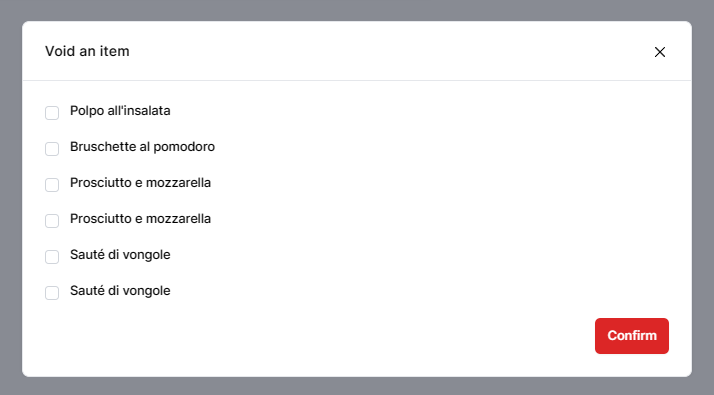
- Review your selection and click “Confirm” to finalize the void.
Important
A ticket will automatically be sent to the kitchen, informing them of the item(s) being voided.
Need help? Contact qoda.ly Support for personalized assistance.